Machine Link™
Keeps you informed when sending and receiving CNC program files.
When sending, Machine Link™ displays the communication parameters that it is using for the session and also displays a useful status bar indicating percentage complete.
This is helpful, especially when writing extremely large files. The status bar only displays for file sizes that are larger than the specified buffer size. You can easily cancel the transmission by clicking [CANCEL] or by closing the CNC Transfer window.
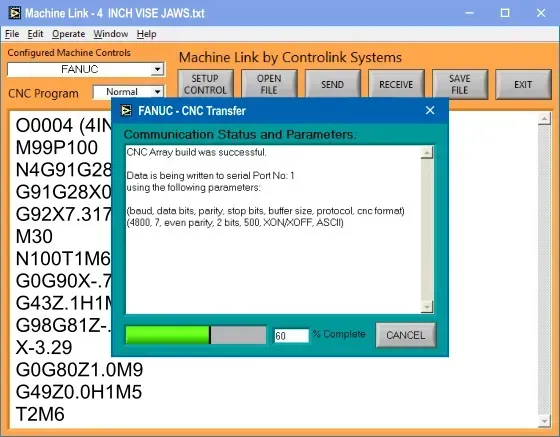
Note: It is also possible to send very large files directly from disk without opening them into the editor (this feature conserves computer memory). From the menu bar select Operate, then choose Select & Write File from Disk (or press CTRL+W). You will then be prompted to select the CNC file to transfer. The entire file will be transferred but only small portions of the file will ever be brought into memory enabling large file transfers using any shop computer.
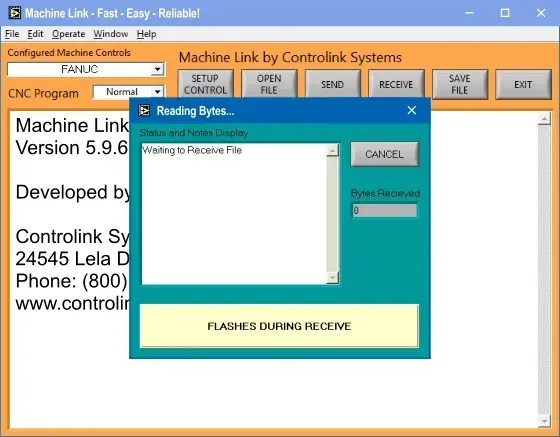
When receiving, Machine Link™ also keeps you informed by displaying the number of bytes that have been received.
The status bar shown below also flashes when a CNC program is being received. This is a great feature if you are not close to the computer during the transmission. It is very easy to see the flashing bar, even from a distance, informing you that the transmission is in progress.
Resources
United States
24545 Lela Dr.,
Lawrenceburg, IN 47025

© 2024 Controlink Systems LLC
Website Designed & Created by Controlink Systems LLC

