Machine Link™
Makes it easy to ADD, RENAME, REMOVE and/or CONFIGURE your machine controls.
To add a new control, simply click [ADD CONTROL] and enter the desired name. You can also REMOVE and RENAME controls from this screen.
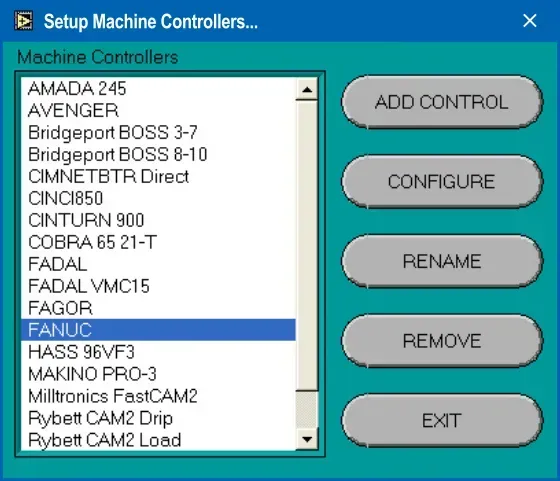
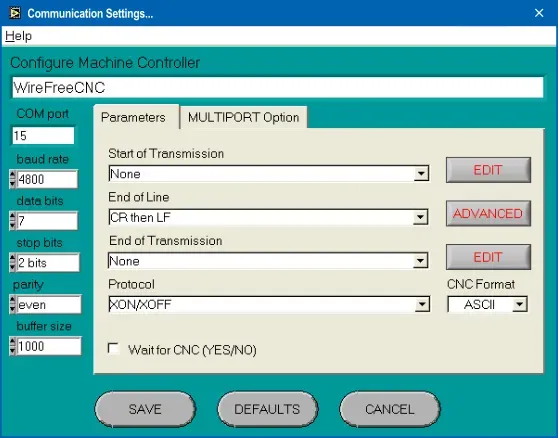
To configure the communication paramaters, click [CONFIGURE] and the Communication Settings screen (shown here) will be displayed. From the menu bar, click Help, Show Context Help (or press CTRL+H) to turn on the built-in help. Details for each parameter will be displayed when the mouse is pointed at any screen item.
Enter the communication parameters and then click [SAVE] to associate them to the CNC control name. These parameters, which can later be changed, will be used for each Send and Receive session with that CNC control.
Resources
United States
24545 Lela Dr.,
Lawrenceburg, IN 47025

© 2024 Controlink Systems LLC
Website Designed & Created by Controlink Systems LLC

